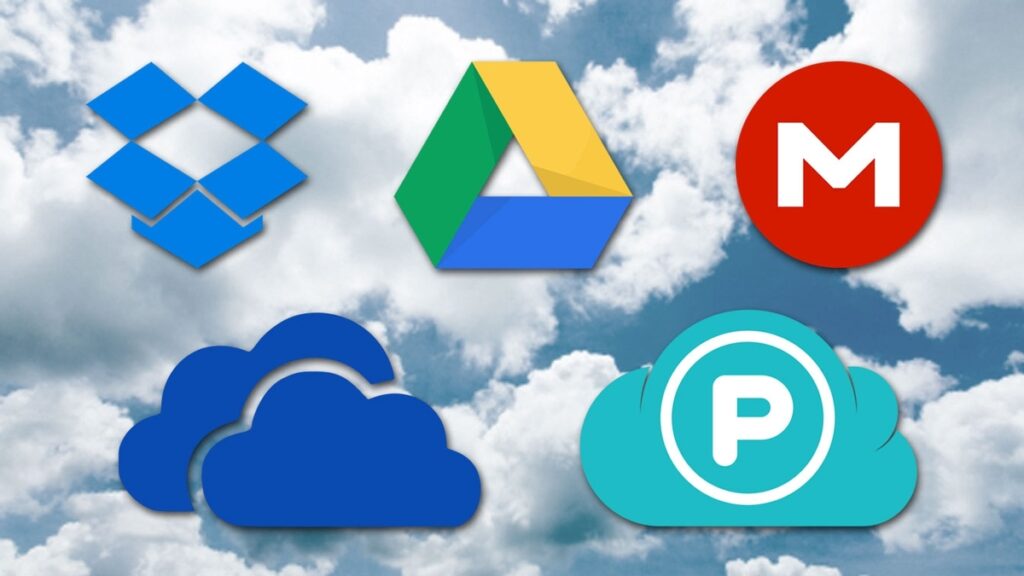Amazon Payment Revision Needed: In the world of online shopping, Undoubtedly, Amazon has established itself as the top choice for millions of customers. It offers a vast selection of products and services, seamless transactions, and easy shopping experiences. However, even in this digital paradise, issues can occasionally arise. One such issue is the dreaded “Amazon Payment Revision Needed” message. But fear not, we are here to put light on what this message means and, more importantly, how to fix it.
Understanding “Amazon Payment Revision Needed”
So, what exactly is “Amazon Payment Revision Needed“? This message is Amazon’s way of telling you that there is some problem with processing the payment for your order or service. It’s like a polite tap on the shoulder from Amazon’s payment system, letting you know that something needs attention before they can proceed with your request.
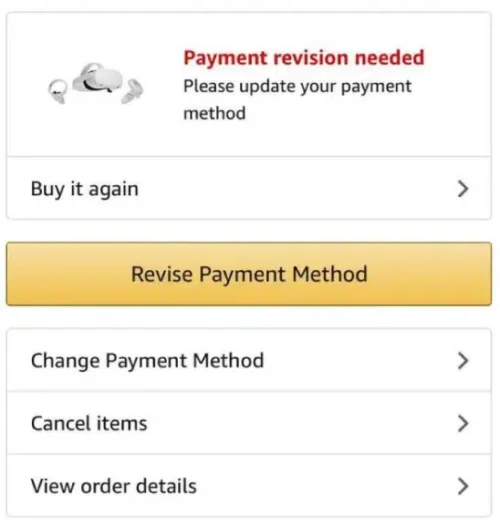
Common Reasons for Payment Revision Messages
Payment Method Issues: The most common reason behind this message is a problem with your chosen payment method. Your credit card may have expired, reached its limit, or been declined. Alternatively, if you’re using a prepaid or debit card, ensure there are sufficient funds available.
- Billing Address Verification: Sometimes, Amazon needs to verify that your billing address matches the one linked to your payment method. Minor discrepancies can trigger this notification.
- Security Measures: To protect you from fraud and unauthorised transactions, Amazon might flag certain activities. This can prompt a payment revision request to ensure everything is above board.
How to Fix “Amazon Payment Revision Needed”
Now, let’s come to the important part: Resolving this issue and getting back to your shopping or enjoying Amazon’s services.
1. Update Your Payment Information
The first and most important step is to review and update your payment information. Here’s how to do it:
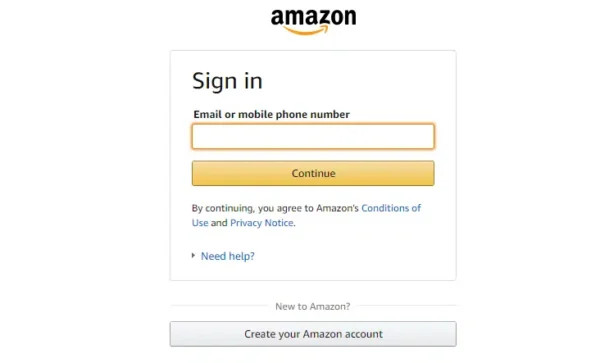
Log in to your Amazon account.
Go to the “Account & Lists” section.
Select “Payment options” to view your saved payment methods.
If your credit card has expired or been declined, remove it and add a new one.
Ensure that the billing address associated with your payment method is accurate and matches what your bank has on file.
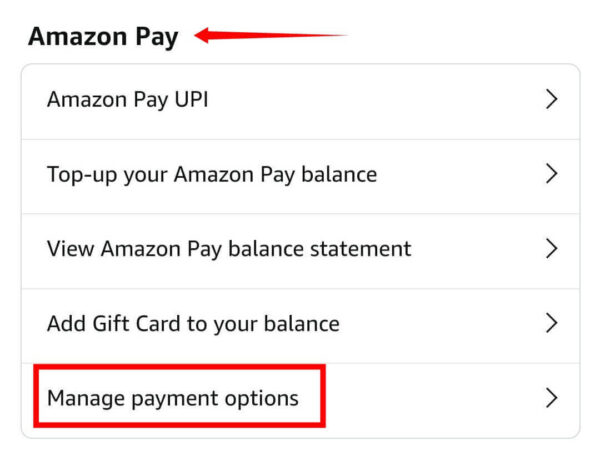
2. Verify Your Billing Address:
If Amazon is asking you to verify your billing address, follow these simple steps:
Log in to your Amazon account.
Go to the “Account & Lists” section.
Select “Your addresses” to review and edit your billing address if necessary.
3. Contact Customer Support: If you’ve checked your payment method and billing address but are still encountering the “Amazon Payment Revision Needed” message, it’s time to reach out to Amazon’s customer support. They can provide assistance and insights into the specific issue affecting your account. You can usually find a “Contact Us” option on the Amazon website, which allows you to chat with a representative or request a call-back.
4. Check for Unusual Activity: As an additional precaution, review your recent Amazon activity. Ensure that there haven’t been any unauthorised purchases or changes to your account settings. If you suspect any unusual activity, report it to Amazon immediately.
5. Payment Preferences: Consider reviewing your payment preferences on Amazon. You can set a default payment method, enable 1-Click ordering, and manage your payment history. Adjusting these settings can sometimes help streamline your payment process.
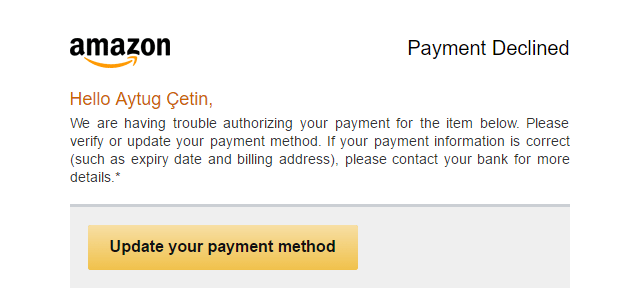
6. Keep Your Payment Information Up to Date: To avoid future payment revision issues, periodically check your payment information. If you receive a new credit card or your billing address changes, update this information promptly in your Amazon account.
7. Be Cautious with Third-Party Sellers: When purchasing from third-party sellers on Amazon, exercise caution. Make sure that the seller has a good reputation and read reviews from other buyers. Avoid sharing sensitive payment information with unverified sellers.
8. Avoid Clicking on Any Links Included in the Email: Many scammers and cyber hackers operate on the Internet, and they will attempt to take advantage of this circumstance. They frequently produce fraud emails and webpages that appear to be emails from Amazon, but they are not. Most likely, these fake emails will have links attached. Then, in a circumstance like this, you have to avoid them. Avoid attempting to log into Amazon using those URLs. Rather, access your website by opening the official Amazon.com website and logging in.
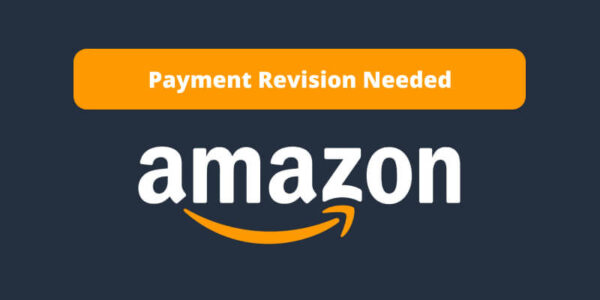
Conclusion:
“Amazon Payment Revision Needed” is Amazon’s way of ensuring that your shopping experience remains secure and seamless. While it might initially cause concern, it’s often easily resolved by updating your payment information or verifying your billing address. If the issue not solved, Amazon’s customer support is there to help you. Remember to stay careful and review your account regularly to avoid future payment problems.
Amazon wants to make your experience as simple as possible when purchasing online. By understanding and addressing the occasional payment revision request, you can continue to enjoy the vast array of products and services that Amazon has to offer with peace of mind. Happy shopping.
Hope this information about Amazon Payment Revision Needed finds you well.
Also Read This –
- Best Security Cameras on Amazon for US Homes in 2024
- Boost Business Productivity with Help Desk Support Service
- Finding Quality Computer and Laptop Repair You Can Trust in Las Vegas
For all such news from the world, stay connected with us on latestbite.com Thanks.